Hi Readers,
The idea about this blog is to cover the basic steps which we have to do, to integrate Dropbox with our application. The readers should have a minimal understanding of access_token, webhooks.
Recently I have started to do integration for my web application. The one which I integrated first was Dropbox
The Requirements are:
Fetch the dropbox files.
Get the corresponding redirect link.
Get the shared users for a file.
 Heaven, the dropbox access token will never expire.
Heaven, the dropbox access token will never expire.
 The access token can be removed by only revoking.
The access token can be removed by only revoking.
To integrate Dropbox into our Application:
- Create a Dropbox box app in the Dropbox developers site.
- After creation, use the ClientId and Client Secret of the app for authentication.
How to authenticate a user ??
The auth process can be done in two ways: 1. By creating a separate login. 2. By Click on a particular redirect link. Note: The API URL should be encoded with client ID obtained. Example: https://www.dropbox.com/oauth2/authorize?response_type=code&client_id=” ”redirect_uri=””’ Redirect URI → The endpoint to receive the auth credentials. After successful authentication, the auth credentials can be obtained in the redirect_uri. Ohh, Wait! We are not close to getting the files. Use the auth code, to get the Access_token for a user. Hit the following API endpoint with the auth code. https://api.dropboxapi.com/oauth2/token Sample code:let options = { url:https://api.dropboxapi.com/oauth2/token, qs: { 'code': authCode,(code obtained by authentication) 'grant_type': 'authorization_code', 'client_id': '', 'client_secret': '', 'redirect_uri': '' }, method: 'POST', json: true } return request_promise(options);I have used request_promise to get the results. The redirect_uri should be same as the redirect URI provided during authentication.
Things to remember: 1. Redirect URI should be the same.
2. The Dropbox Client Id and Client Secret should be entered. Hooray! We completed the process Heaven, the dropbox access token will never expire.
Heaven, the dropbox access token will never expire.
 The access token can be removed by only revoking.
The access token can be removed by only revoking.
How to drag the files from Dropbox to our App ??
The files can be obtained by hitting the following API endpoint :https://api.dropboxapi.com/2/files/list_folder
The API returns the folders and files in a one-way tree. Nested files and folders can be obtained by setting the recursive field to true in the API hit.