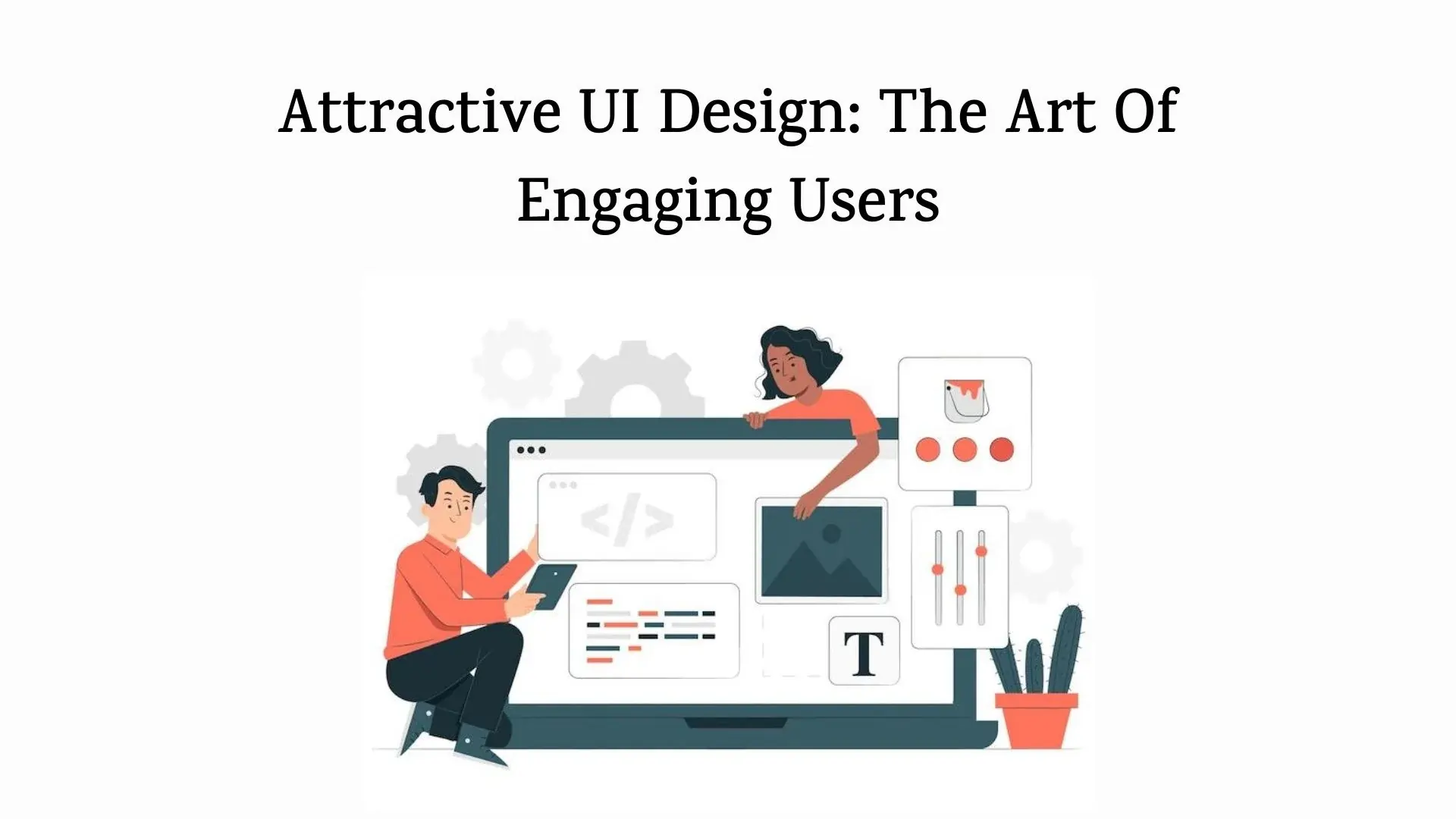The significance of attractive UI design is well acknowledged. You should adhere to UX logic, but the graphics will catch your eye. People are drawn to attractive objects. The finest interface visual design is flawless.
Art and graphic app design concepts cover the basics of successful UI design systems. But don’t worry; we’ll not bore you with jargon and theory. Let’s look at some techniques to make your design appealing to the eye.
In this blog, we will discuss the most attractive UI visual design tips, so keep reading.
Top UI Design Tips to Engage Users
Here is a list of UI/UX design tips to use in your product design that will engage your audience and customer engagement.
1. Everything about the golden ratio
Beginning with the fundamentals is a good place to start. In UI design, composition is crucial because it impacts how humans perceive information. Composition mastery will enable you to transmit the correct meanings and impact perception.
Don’t break Hick’s law (don’t clog up your interfaces):
In the 1950s, British psychologist William Edmund Hick used experiments to show that the number of alternatives influenced decision-making time proportionally. The higher the cognitive burden, the more options are on the screen. If you give consumers too many choices, they will get paralyzed in their decisions.
Furthermore, the website will be readily skimmed due to the magnetic grid and good visual hierarchy, saving visitors time and energy.
And here’s a helpful hint: if you’re seeking a unique grid, look at the grid patterns on posters and magazines. Some unusual choices can help to liven up your design.
2. Colors impact the User Experience
Color selection is one of the most time-consuming tasks for a designer. You can spend hours trying to choose the correct color schemes; admit it. Colors are crucial because they may influence users’ decisions and experiences.
Furthermore, each hue has its unique psychological impact. Knowing the different sensitivities to colors may help you send the right message by choosing the right color palette, so choose wisely.
These aren’t random choices; they’re deliberate selections made by individuals who understand the power of color. While bright colors have unique psychological impacts that change depending on the hue and visual hierarchy, we’ll only go over the basics of the actual colors here:
- Red
The red color represents alertness, strength, and passion and promotes blood flow.
- Orange
Friendliness, affordability, and fun – less stimulating than red, but still energizing.
- Yellow
This is associated with happiness, anxiety, and energy and is often used in warning warnings since it attracts attention.
- Green
Expansion, balance, and riches (in the United States) — the rainbow’s middle color appropriately symbolizes a great balance.
- Purple
This is the most popular color on the Internet, attracting financial and social media organizations. It is trustworthy, friendly, and tranquil.
- White
This is a popular option for inconspicuous backdrops since it’s clean, antiseptic, and basic. It’s also connected with physicians and sanctity.
- Black
Sophisticated, edgy, and authoritative – the most powerful color may be oppressive if applied excessively.
3. Photos add life to UI
When selecting photographs for your creative tasks, be cautious. Pictures of actual people are among the most effective methods to engage your users.
UX studies show that seeing other people’s faces helps you feel more connected to them and makes you trust the product or company offered.
Freepik
However, keep in mind that “authenticity” is essential. Everyone is aware of stock websites’ dishonest pictures, therefore attempting to include more “particular” photos of excellent quality and authentic circumstances. Take a look at Unsplash, Pexels, Burst, Reshot, and Pixabay, all free.
Make use of photographs of actual individuals:
Authentic photographs of individuals to who the user can relate, on the other hand, will draw more attention than other images. (A well-chosen stock photo might also suffice.)
Also, don’t forget to tweak the photos. It’s conceivable that you’ll want to increase the contrast, adjust the temperature, or apply filters. Also, pay attention to the correct cropping to bring the user to the image’s key subject while avoiding excessive dead space.
Freepik
4. Illustrations make it easier
Since childhood, we’ve been familiar the pictures with words. Utilizing custom graphics and alluring designs is an ideal approach to delivering accurate details.
Make use of the appropriate descriptors:
Visual indication that implies, or “signals,” an element’s purpose to the user qualifies as a signifier. This can be anything from a pattern indicator like a magnifying glass that means “search” to something clearer like clickable text that says “Post Your Comment.”
Just keep in mind that they must be a part of your UX, supporting the core concept and not being a source of distraction for consumers.
5. Emojis and icons are a must
Don’t overstuff your target audience with many symbols; instead, utilize the ones they’re already familiarized with. Emojis are also the same. They’re ubiquitous, so integrating them into your design process can help people identify and grasp your concepts faster.
6. Gradients convey a lot
Don’t limit yourself to just a color or two. Gradients may be used to change the appearance of your colors and provide new color tones. They’re eye-catching; think of Instagram’s vibrant logo.
7. Patterns in the background
Do you require anything else? Think about patterns. They’re often found on the packaging or printed on fabric rolls, but incorporating them into your design with an expert UI/UX designer’s help is a unique approach to make it more appealing.
There are so many of them — geometric, floral, linear, handcrafted, typographic, and so on — it is a plus. If you think beyond the box, you’ll notice patterns everywhere!
Symmetry is key
Symmetry is more complicated than that. Balance comes in various forms and degrees (including no symmetry at all), each with its effects on the audience.
We may categorize Symmetry into four kinds:
- Horizontal Symmetry:
This is the most common type of Symmetry that comes to mind. This is a safe option.
- Approximate Symmetry:
This is where things get complicated. Two halves with the same visual weight, but not necessarily exact layouts or distributions, are used in approximate Symmetry. This usually involves one huge piece next to a collection of several smaller ones.
- Radial Symmetry:
Radial Symmetry uses the center as a focal point and has all portions equal going outward, producing a circular pattern. It is difficult to implement but rewarding if you do.
- Asymmetry:
This is the deliberate avoidance of Symmetry. Objects are purposely created to contrast with the screen’s contrasting forms, colors, and sizes. This is tough to do successfully, and it’s ideal for sites that want to seem edgy or unstable.
8. Animation – Make it lively
Animations are now commonplace and have genuinely become an element of design. Furthermore, users have come to expect them. However, designers should keep a few rules before creating fluid and moveable projects.
First, animations, like other design components, should have a function.
Furthermore, the motion should resemble what we see in the actual world so that consumers know what to anticipate from the interface.
9. Make your user interfaces simple to understand.
According to George Miller’s book “The Magical Number Seven, Plus or Minus Two: Some Limits on our Capacity for Processing Information,” humans can only reliably keep 5 to 9 items in their short-term memory.
The concept aligns with Tesler’s Law of Complexity Conservation, which asserts that UI designers should keep their interfaces as basic as feasible.
Microsoft Word is a well-known example of a product that breaks this rule. Everybody in the globe uses the same UI when they open Word.
This gave rise to a notion known as progressive disclosure, in which complex capabilities are buried away on secondary interfaces, leaving the ordinary Joe—who isn’t a power user—overwhelmed by the range of options they’ll rarely use.
Conclusion
As you continue to study and practice, you’ll notice that more and more of them push your UI design skill to the limit. Remember, it’s all about practice and hard effort. However, as you gain expertise, you’ll realize that design inspiration may come from everywhere; even the tiniest detail from the world around you might prompt you to consider how to incorporate a similar pattern or form into your creations.
Keep in mind that mobile apps UI should not precede UX and logic. Make the design more than a simple craft. It should have specific aims and functions and be nice and enticing.
Abhinav Sathyamurthy is a professional blogger with over six years of experience covering technical topics such as blockchain, ERP, AI, and other matters.