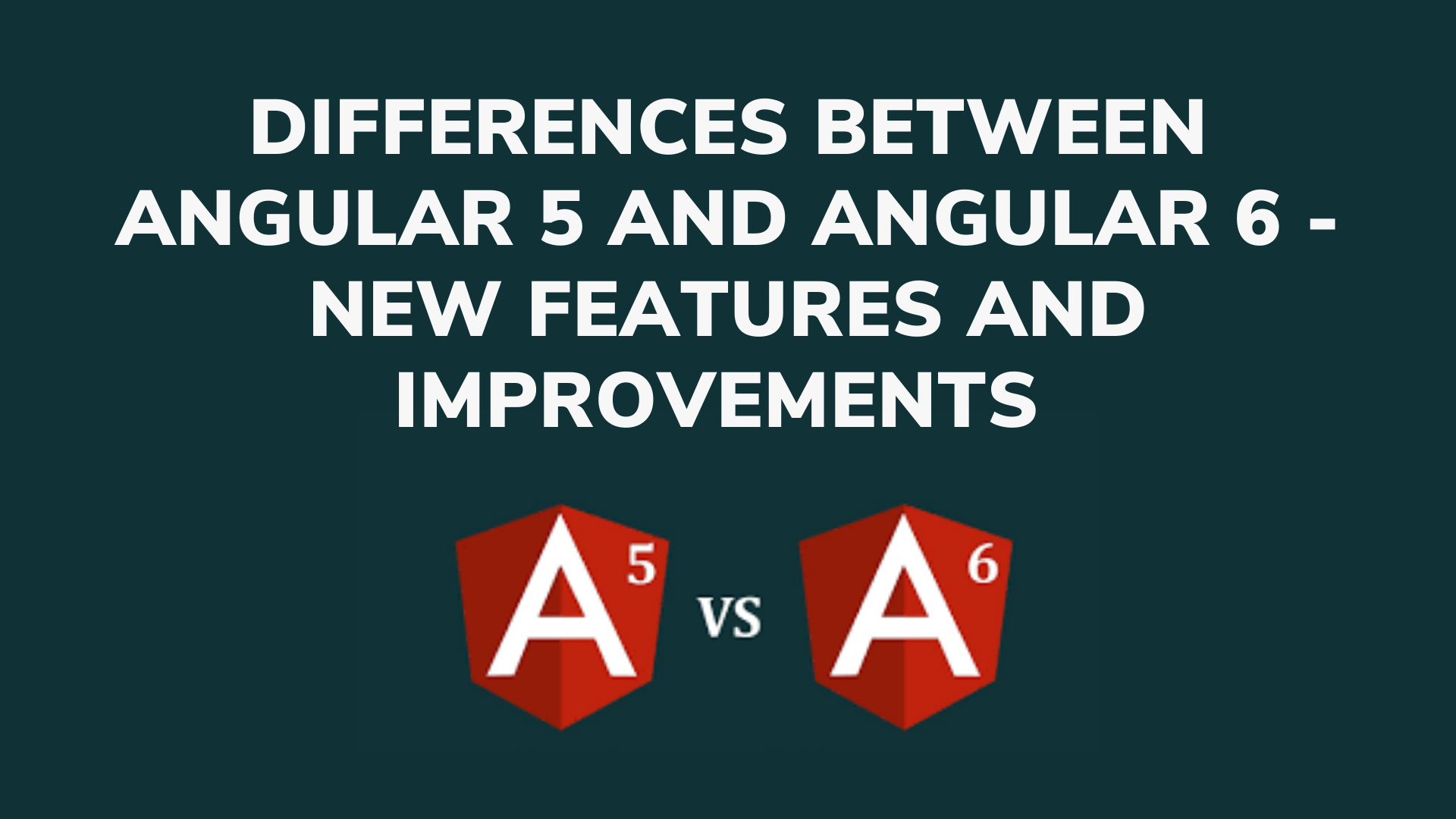Angular is an open-source front end framework used for building single-page client applications using Typescript and HTML
To move quickly in a future release of Angular 6 has focused more on the toolchain instead of focusing on the underlying components.
If you think Angular 6 is an entirely different version of angular, then you are wrong. It has no significant breaking changes. Instead, Angular 6 is an extended version of Angular 2 or, precisely, Angular 5.
The major update synchronizes
-angular framework
-angular CLI
-angular material and CDK
Let’s see the significant differences and significant changes between Angular 5 and Angular 6.
1.CDK-Component Dev Kit
The first stable version of CDK was released in 2017. CDK is a free extension of the main functions of the angular material. If you are unfamiliar with Angular Material, it has a complete set of affordable, high-performance, and feature-rich components in its library. CDK provides features that are not provided by the Angular Material. With CDK, you can create your details using the core functions of angular material.
CDK is further divided into sub-packages of different roles and responsibilities. You can use these tested feature sets of CDK sub-packages like accessibility, layouts, tables, and many more components.
2.Angular Elements
Angular elements are angular components packaged as custom elements that enable to use of angular components outside of your angular application. If you want others to embed your angular components or even complete application in other apps written in any other framework, angular elements make it easy for you. It will let you publish your angular details as web components that can be used anywhere in any application. Angular element is still under development, but we might see this feature in all the updates of angular six.
3.Ivy Renderer
The new feature in Angular 6 makes your angular simple in debugging, faster in the compilation. You need not update ivy render each time as this comes in the non-breaking chain. It will get updated automatically in the future just by having Angular’s updated release.
4.CLI 1.7
This new feature in angular 6 provides better support for
- Angular Service Worker
- Angular Universal
- App Shell
Angular Service worker
Angular Service worker got launched with the Angular 5. But the new update of CLI 1.7 in the Angular 6 provides excellent support to Angular Service Worker. The performance and reliability of single-page applications are enhanced. The main motive of introducing CLI 1.7 was to improve the user experience while using an Angular Application over dire circumstances like an unreliable or inadequate network. This was designed to cache angular applications and operate like an installed native application.
Now you can create your Angular Application with server circle sport using the following command.
- Ng new my-project –service-worker
Or add it in the existing app using the below command
- @angular/service-worker
Angular Universal
Angular Universal is a technology that helps us to run any Angular Application on the server. In the previous versions, the Angular Application was executed on the browser by ending the angular pages in the Dom. The Angular Universal generates static pages on a server with a process called Service Side Rendering (SSR)
The main reasons to introduce a universal version of Angular Application is to improve
- To improve performance of Angular Application on mobile phones, low power devices and load the application first page quickly.
- Search Engine Optimization (SEO)
With improved CLI in your Angular 6 application, you can add Angular Universal using the following command.
To create Universal module in your current application
- ng generate universal <name>
To build universal application
- ng build –name <name>
App Shell
App Shell is a bit similar to Angular Universal. It enables us to build an application shell in our angular application. This creates Static First Standard of angular application, which provides a better experience while the application is loading.
Use the following command to generate App Shell in your Angular Application.
- Ng generate app-shell [universal-app <universal-app-name>][–route <route>]
5.MARK AS PENDING EVENT
This is the validation update in Angular forms. A pending state has been added for Abstract Control and a function to set conditions on themselves and their parents. The abstract control stated chains emits an event pending when we call abstract control mark expanding. In Angular, it did not talk about an occasion when called spot as pending.
6.PLATFORM BROWSER
This is the major update in the angular platform browser package. Previously in Angular 5, HammerJS, when used for touch events, the error occurred. Error- HammerJS is not loaded. Such kind errors are not seen with Angular 6, which enables the configuration of HammerJS.
7.NG MODEL CHANGE
NG Model Change now emits after its value or validity is updated on its control. In Angular 5, the ng-model was cast before its truth or value was updated.
In Angular 5:
<input [(ngmodel)]=”name” (ngModelChange)=”onChange(Sevent)”>
In Angular 6:
<input #mymodel=”ngModel” [(ngModel)]=”name” (ngModelChange)=”onChange(myModel)”>
8.FORM BUILDER ARRAY
Angular 5, there were no options to have multiple validations for the array method of the form builder. Where Angular 6 lets you have numerous validators for array form builder.
> this.formBuilderForm=this.formBuilder.group({
text:[“,Validators.required],
options: this.formBuilder.array([], [validator1, validator2,…]})
9.ANGULAR BAZEL
Angular 6 has few updates in angular bazel. New rules have been added to bazel. The factory attribute allows explicit specifications of files that are expected to generate factories. This will avoid causing empty factory files.
Angular six also allows you to Type Check, which was not seen in Angular 5. You can type-check the template by default and disable this option by adding root at check walls. The next update is in Bazel Compiler, which only rebuilds the necessary components.
10.NG-IF TEMPLATE (ERROR MESSAGE IMPROVEMENT)
In angular five settings to non-template to then block ngif template condition behaved abnormally and gives an error message of “template referenced. create embedded view is not a function”. In Angular 6, setting non-template and then block in ngif condition gives better error messages other than behaving abnormally.
11.TYPESCRIPT 2.7
Angular 6 supports Typescript 2.7. Angular five supported Typescript 2.4, 2.5, and 2.6.
12.ANIMATIONS.
In previous versions, the animation functions were imported using @angular/core. In Angular 6, now animations are imported using @angular/animations.
13.REGISTERING PROVIDERS.
Earlier, if we add a service to use the service, we would register it with the particular module. We would import it and add it to the provider’s array. In Angular 6, we can do that in the service itself. We use the provided-in property in the injectable decorator. It tells Angular that the root injector is responsible for creating an instance of the service. Services provided this way are automatically made available to the whole application and don’t need to be listed in any particular module.
OTHER ADDITIONAL UPDATES
- Support of native Element
- Test Comment, Missing Lifecycle Tests for projected components
- Optional Generic Type for ElementRef
So, guys, I have discussed only the significant difference seen with angular six from angular 5. There are several minute changes also you might see while working with the interface. Hope this article is helpful to you. Comment below if you need other items like this one. Until then, stay safe, stay happy.