It is no wonder that “Lint Driven Development – LDD” is one of the most essential development approach that every developer should follow up! It is an integral part of every developer’s toolbox! If you could agree my statement, then you’re already on the track of super cool development. If not, then I can get you a step further towards that through this blog.
What is linting?
You write code. Probably a lot of code. And you make mistakes. Probably a lot of mistakes. Sometimes your mistake is a real bug that can be fixed. Sometimes it’s just an unclear coding style which may seem trivial at first but they become patently important as the codebase grows and as more people stick their hands in it. You can’t always focus on fixing this inevitable mistakes that you do! Isn’t it? Because, there is probably no practical way to make it impossible to write sloppy and unclear code, but it is fascinating to consider how tooling has evolved to make it harder. One fine tooling is “Linters” which understands you and your code. Linter is part of the style guide. It’s a small piece of software that automatically checks if your code has any stylistic or potential errors and meets the predefined code convention rules. You don’t have to manually go through the code base to check style and any errors. Linting helps us in two ways. First, it looks for code that will potentially break. Second, it provides a style guide for the development team to follow.Why Linting is Important?
Some great movies involves compelling stories, and colorful screenplays that are easy to watch and understand. From that aspect, the job of a developer is similar to that of the movie director, since the code has to be easy to read and comprehensive. I know it’s pretty hard to focus on code quality when you’re under pressure to meet the next deadline, but if you’re thinking long term, you definitely need to write code that’s readable and maintainable. In addition to its readability and maintainability there lies an important third reason which is lower technical debt which allows speeding up long term software development since it can be reused without involving any future developer’s time to work on fixing the old bugs and styling the code.How Linters prevent our problems?
Linting tools throws warnings about certain types of code that can lead to common problems. Some are quite major. As a Javascript Engineer, I’ll list down some major problems in JS code and how linters could prevent those problems!Problem #1 Most of us have got this one common question in our mind that our code works in development but why not in production? We all knew that most modern web stacks support minification, but neither the minifiers nor the browser tell us when are we missing semicolons. But a missing semicolon can break minified javascript and so it stops in production. So Linters notify you about the missing semicolons, braces, etc..
Problem #2:
Have you ever created a variable called “id” or “name” or “value”? Yeah, so has every other developer in history, and people who work on the same codebase as you is not an exception. And if someone forgets to declare all their variables with var, as they can overwrite each other unexpectedly. The scope of the variables is gone as well as your code. You don’t always need to rely on your reviewers to find mistakes in your code and in some cases it takes too much of your reviewer’s time to find some sloppy mistakes or even they might miss it completely. Linting your JS can prevent potential XSS security holes, readability problems, and many more!Linting Tools
Linters comes with a lot of tools that are capable of finding stylistic errors and sloppy mistakes in every technology that we use. Among many JS linters, ESLint seems to be the best available linter as it is completely plug-able, every single rule is a plugin and we can add more rules at run-time. It gives concise output, and also includes the rule name by default so it’s always easy to know which rules are causing the errors. We also have Linters for most languages like TS, CSS, HTML, Python, etc.. There are different means by which one can use linting tools to improve the code quality. To mention a few,Linting manually, in the browser
Copy and Paste your code into JSHint or CSSLint or HTMLHint or any other static code analysis tool to check for some interesting lint errors. This might be the quickest way to get started with linting.Linting from your code editor
Many code editors have support for configurable linting, such as VSCode. Here is the guide to configure Linters in VSCode. It has many extensions for all of the linters above. Grab one and have it check your code automatically which is really great since you’re already in your editor, where you can clean your code up simultaneously while you write it.Linting from the command line
If you’re using a command line tool like Npm, you’re ahead of the curve. Just install a linter of your choice and follow some commands to get notified of your errors in code.Linting as part of the build process
This is the best way to ensure that these types of problems never see the light of day. I recommend adding a flag to the ng serve and the ng build commands that automatically runs ng lint before each build and causes a build failure on any linter rule violation. Even if you set up a linter, it might warn you against invalid code but it cannot stop you from pushing this code to the repo. This is where Git pre-commit hook comes into the picture. It’ll restrict the developer from committing the code if it doesn’t pass the rules available in .git/hooks. For information about Git Hooks, please visit here.It is NoteWorthy!
I recommend turning off most of your linter’s settings when you start using it, so that you have a minimal set of errors to start with. Consider the ones it throws out, learn what they mean and then fix them. Later, re-enable another setting and repeat until you understand all the rules. I understand, it takes some time to understand everything and to get them fixed up. Let me copy out some words from Bruce Lee. “I fear not the man who has practiced 10,000 kicks once, but I fear the man who has practiced one kick 10,000 times.”– Bruce Lee
Software development is pretty much always slower than anyone wants it to be. It takes time. Sometimes you just have to be patient enough to turn out the code you need to write. No matter how long you’ve been in this field, you should keep practicing the craft of coding.