Smartphones have revolutionized the way we use content, do business, and go about our regular lives. 85% of the smartphones run on Android. Because of the rise in smartphone usage and Android devices, there has been a significant increase in demand for apps.
The number of mobile application developers worldwide is expected to grow by over 75% within the next three years. Hence, it’s necessary to have a clear perception of what it takes to be successful as an Android App Developer so you can stay ahead of this trend.

In this article, we’ll cover everything from how long it will take to get started and why Android is more popular than iOS, among mobile developers, and many other things!
What is Android app development?
Android, the open-source platform for mobile devices, is engendering zest across the mobile space. The operating system is open-source, based on Linux, and is compatible with a JAVA Library.
Android gives an effective open marketplace and an outstanding opportunity for third-party Android app developers. Finally, the operating system’s reach, enormous, engaged, and global audience is a result of its efficient process for building and launching apps, making it an easier process than other operating systems.
Currently, the Android platform serves 3,5 billion users, which is more than any other mobile operating system. In addition, the open platform is available on a multitude of mobile devices and wearables through the Android Wear operating system.
Every business or brand requires an innovative Android App to boost its popularity, innovation, and reach.
There are millions of mobile apps in the app market, with the requirement for mobile applications all set to skyrocket in the following years. Branded apps, games, enterprise tools, and (AR) augmented reality are all possible. In addition, as more hardware is built into the latest Android devices and wearables, even more functionality will be unlocked.
Who is an Android app developer?
Android developers are the professionals who work with android software and operating systems. The Android marketplace is the primary competitor to Apple’s app store.
This indicates most Android app developer’s role revolves around creating the applications we use on our mobile phones and tablets. The Android developer can work in-house for a big organization, or an App Development Agency can employ them.
The developer’s job is to take a concept and turn it into an app used on various devices, such as phones or tablets. Android apps usually include games, social media sites, photo editors, and other types of entertainment.
The development process begins with research into what type of app will best suit the target audience’s needs. This information is then turned into a design for an app layout and functionality while considering any limitations in hardware capabilities (such as screen size).
Once this step has been completed, coding must occur to implement all aspects of the project, including graphics and animations according to specifications outlined in the design stage. Finally, testing takes place before releasing an app.
Android app developer’s key responsibilities
There are tons of specific tasks that Android app developers perform to create Android apps. Here are the responsibilities we came across most in our analysis of Android developer job specifications-
Develop superior applications for the Android platform
This is the responsibility where an Android app developer devotes most of their time. This meant using C or C++, JavaScript, and several other tools to write program code. This responsibility requires attention to detail, as one mistyped code can render the entire program worthless.
Collaborate with cross-functional teams to define, develop, and ship the latest versions
An Android app developer operates with product development, User Experience (UI), and several other departments to determine and design the latest features users truly want. This phase of the job entails the capability to be a team player.
Resolve and fix bugs in new and existing applications
An Android app developer’s work isn’t done once an application is completed. They are also accountable for troubleshooting bugs that occur when the app is sent to users. Android Developers must methodically test possible issues and promptly develop a software patch to fix the problem.
Continuously discover, evaluate and execute new development tools
Android app developers have to stay up-to-date on the newest trends in mobile app usage. They ought to assess brand-new tools as they hit the market and comprehend whether they’re worth implementing. This requires the capacity to adjust to an ever-changing environment.
Work with outside data sources and APIs
An Android app developer spends a decent amount of time working with outside data sources and APIs. Critical thinking is crucial here to utilize this information for their particular project.
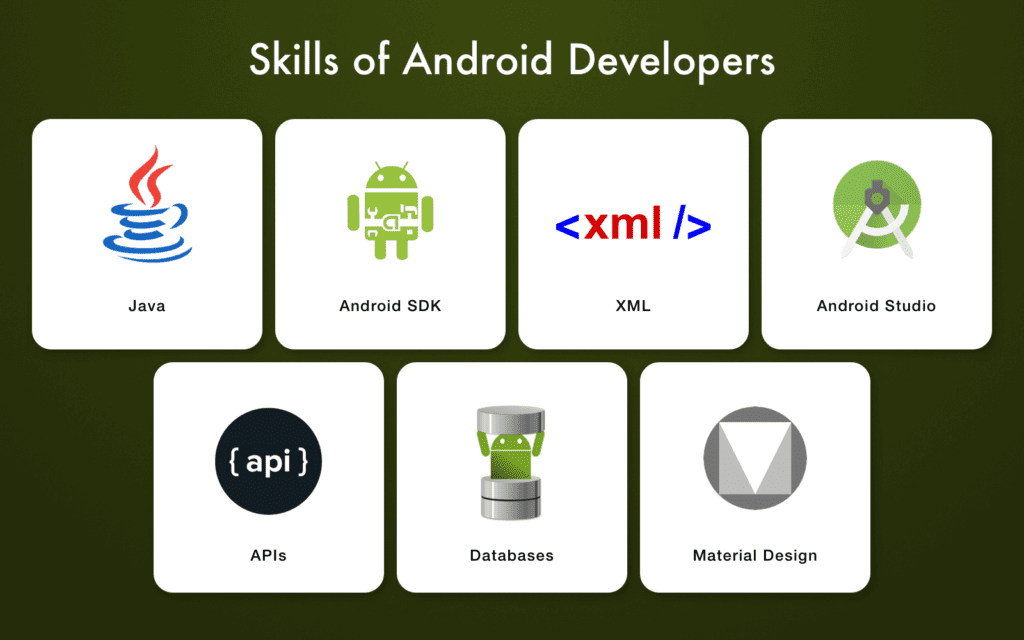
Top 5 skills you need to become an Android app developer
Android is the most popular operating system globally, and there are over 1 billion active Android devices. There’s a huge market for apps and developers who can build them. If you’re interested in becoming an app developer, these top 5 skills will help you get started:
1) Java programming language
This powerful object-oriented programming language is used to develop Android apps. It was created specifically for embedded systems. For those who have obtained most of their programming expertise in languages like JavaScript and Ruby, there can be a learning curve when choosing the Java programming language for the very first time.
2) SQLite
The database management system stores data locally on your device with SQL syntax to make it easy for programmers to create web services or mobile backends with little overhead work needed from IT professionals.
SQLite is a lightweight, embedded relational database created to serve as the default data storage for Android. It has since been ported to other operating systems, including iOS and Windows Phone.
The SQLite library can be compiled to function in server mode, meaning it can also be used as an application development framework or high-performance data store. In addition, developers have found it useful for prototyping because of its small size, portability, and ease of installation on all major operating systems.
3) XML
XML is a markup language that can be used to store and transport data. It is also often used for configuration files, such as web servers or other software applications. With XML, developers can build their customized data formats without worrying about compatibility issues with different applications.
They just need to know what rules to follow when creating an XML document, and then they will be able to create their own custom data format that will work just fine with any application that supports using it!
Comprehending the basics of XML is an essential skill for Android app developers.
4) Android SDK
Android SDK platform-tools package is a software development kit for the Android operating system. The latest version of the SDK has been released and includes image recognition, improved camera performance, and enhanced support for Google Play services.
Developers will also now have access to the Neural Networks API, which helps in improving the accuracy of text translation to other languages. For IT professionals, many changes can make their jobs easier, including improvements in Bluetooth connectivity and stability fixes with Wi-Fi connections, among others.
5) APIS
APIS is a new app designed to help IT professionals find the latest APIs. It was created by Ben, an app developer who wanted to create something that would make his life easier. The APIS App features the latest API updates and changes, so you never have to worry about missing out on anything.
The process of building your first Android app
The beginners require the best guidance to start their careers. Get to know how to build an Android app and upload it on Google Play Store in the simplest manner.
The process of building your first Android app can seem daunting. There are many steps to take, and it is easy to get overwhelmed with all the information out there on the web. Therefore, we’ll provide you with a step-by-step guide for how to create an Android app.
Follow these steps to start the project:
Step 1- Come up with the idea
First thing’s first, does your app solve a problem, provide a service, or entertain people? Second, then, why will people use your app? Third, will it make their lives simpler? Finally, is there real value in your app, or is it just a somewhat better version of an existing app?
Well, these solutions should give you a direction of where your idea is heading. Try to be super focused on the problem you’re resolving to build the right solution. Don’t try to resolve all the problems. Instead of saying, “Our mobile app is the best at chatting,” choose only one problem in chatting and try to solve it.
Step 2- Listen to your target users
For new ideas, gathering insights and feedback will help you effectively direct your work. Listen carefully to those who are not on board with the idea so that they can make their case for why it’s not a good one- this is called “hearing someone out.”
Be aware of how much resistance there might be at first; try talking through all perspectives before moving forward as well! It’s a healthy practice if we pinpoint major issues or boost confidence by convincing others – but don’t forget about yourself while doing these things too (perhaps enjoy challenging yourself?).
Step 3- Analyze the competition
So you want to build an app but don’t know where or how? This is the perfect research opportunity! First, you’ll need to do some market analysis and see who else has done what before.
There are endless ways of doing this; maybe start with a list of criteria such as value provided by content quality (ease-of-use), navigational controls; the possibilities go on forever really so take your time choosing which one fits best with whatever niche interests you have – because every person’s goals might be slightly different, from adding new features into an existing product line all way through building something brand new entirely separate than anything else.
If you want to analyze your competition quickly and easily without spending hours researching, check out Google’s keyword planner. Inserting relevant keywords will give users a complete list of searches and competitors that dominate this realm. You could also use apps such as App Annie that provide detailed information about popular apps in different geographical locations for comparison purposes!
Step 4- Develop a prototype
The MVP is a crucial step in the process of developing your app. It allows you to test things early and see if they work before investing too much time, money, or effort into something that may not work at all for what people want from it. Of course, the goal should always be simple with this stage to avoid getting lost among other complicated features being built later on down the line when everything gets more complex by design!
Form a quick prototype to help your users visualize your app to bring your idea to life. Wireframing is the process of building a mockup or prototype of your app.
It allows you to determine the data hierarchy of your design, making it simpler for you to prepare the layout according to how you want your user to process the information. You can find many prototyping tools online, and according to Forbes, the most common ones are Balsamiq, Moqups, and HotGloo.
Step 5- Approve
Validation is a critical step in the app development process because it proves demand and interest for your app. Showcase a prototype of what you’re building, let people use it then listen closely when they ask questions about its functionality or design decisions.
This isn’t like step two though – where we just have something working on the paper; now our work has come alive! So first, talk over any core features with potential users before getting into specifics: who will be using this product? How often do those people expect updates/new additions?
Step 6- Design the features and user flow
The next step in developing your Android app is to figure out how you want people to use and engage with it. The interface will influence everything from what features are included to a certain vibe for each screen within an application or website’s user experience.
You should write any lists of things users might come across during their navigation through these apps so that developers can clearly understand expectations before they start working on them too!
Step 7- Develop your team
When hiring Android development consultants or professional developers, make sure to look out for companies with talented and driven teams. Talk to them and see if they believe in the idea as much as you do! Passion will be essential when delivering quality apps that exceed the expectations of both customers and employees alike.
A business owner should never put their personal feelings towards an app before those who could use it. Users are consumers looking at a wide variety on Google Play Store (or any other marketplace) or potential investors judging startups by news websites.
Look for development firms that have a pool of skilled designers and developers. Check online for their prior work and applications. This should allow you to see their technique and determine whether they would be the right fit for you or not.
Step 8- Testing
You are now at a phase where you need to consider how your app might be improved. Your next step should involve beta testing, which will allow people who have experience with apps and their functions to give feedback on what does or doesn’t work well for the developers to enhance their product accordingly-allowing more success!
A functional version may suffice but without any real-time tests performed, there’s no way to know whether certain features will hold up under use, so make sure those crucial aspects don’t get cut during development.
Step 9- Integrate analytics and required tools
You need to include analytics in your app if you want it to be successful. Analytics track downloads, analyze user behavior and engagement with the product for iOS or Android apps, and other important information such as retention rates on each platform! There’s a lot out there, so find one that works well for what services best suit you.
Step 10- Launching
To get your app approved, you’ll need to submit it through either Google Play Store or the App Store. Create teasers ahead, so people are excited about what they’re about when asked directly if something new is coming out! Collaborate with influencers who may help mention/feature both you and your app at once, allowing them access early.
The process of developing an android app can be difficult and intimidating for those who are new to the world. We hope this article has helped you understand some of the processes involved in designing, coding, testing, and publishing your Android apps on the Google Play Store.
At Squash Apps, our team of professional developers is here to help! So spend some time on our website and blog today exploring how we can make your first Android app development project happen without any troubles along the way. You won’t regret it!
Read more: https://squashwebsiteprod-b8a4gfcqgmh2fmfn.westus-01.azurewebsites.net/blog/6-ways-to-improve-android-apps-performance-in-2021/.
If you need more information about any of these topics or if you need help with anything related to Android App Development, we’re here! For more information, you can visit our official website at https://squashwebsiteprod-b8a4gfcqgmh2fmfn.westus-01.azurewebsites.net/.

Parvin Khatun is a writer who works in Squash Apps is dedicated to providing high-quality content that can help clients get more visibility on the search engine results pages. She works hard to boost her clients’ online presence through her content writing services- she has experience in SEO content writing, she writes about website articles, technical articles, and many others.